SekaiCTF 2024 - Reverse - Crack Me
原本是用廣東話口語寫的
但看著看著感覺很不順眼
很難閱讀(e.g. 係/嘅/咗/唔),就把他改回書面語了
(23/9/2024)
SekaiCTF 2024 一題 reverse,記錄一下,包括試錯經歷
題目 .apk 備份了在 github.com/CWKSC/ctf/sekai-ctf-2024/crack-me/CrackMe.apk
.apk 本質是 zip,可以改副檔名去 .zip 然後 unzip 它
但沒有反編譯字節碼是看不到 source code
解壓縮時會看到重複覆蓋,確認或者跳過
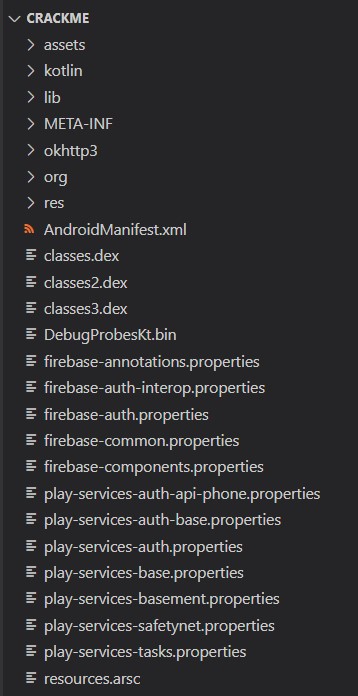
看 source code 要用其他方法,例如:
-
decompiler.com (下載完 zip 無效)
-
apktool (我太笨不會裝)
-
github.com/skylot/jadx (最後找了這個)
去 releases 下載,用 jadx-gui
本身有 jre 就 jadx-gui-x.x.x-no-jre-win.exe,沒有就 jadx-gui-x.x.x-with-jre-win.zip
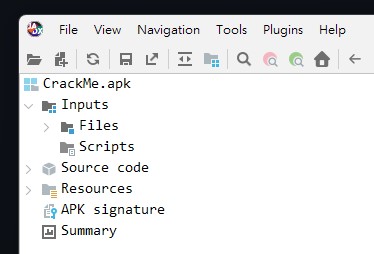
打開 Source code
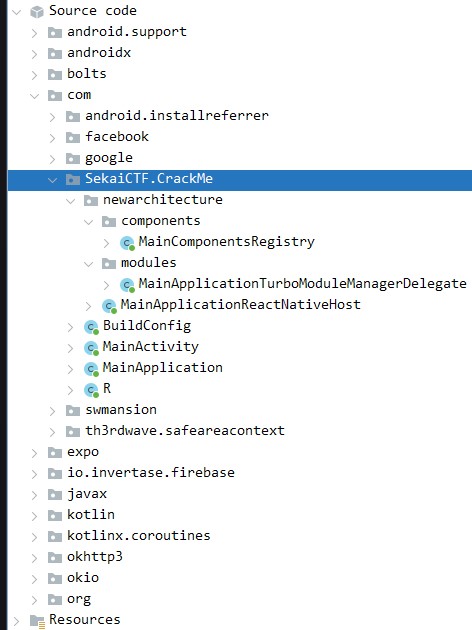
看 SekaiCTF.CrackMe 裏面的 code,它是動態加載
folder 名有 expo,這個是 React Native project
Google search how to reverse React Native:
Android Attack: Reversing React Native Applications – Security Queens
基于React Native开发的非法App破解记录[原创]-软件逆向-看雪-安全社区|安全招聘|kanxue.com
真正代碼在 index.android.bundle 裏面
用一開始改副檔名 unzip 的方式,在 assets 找到 index.android.bundle
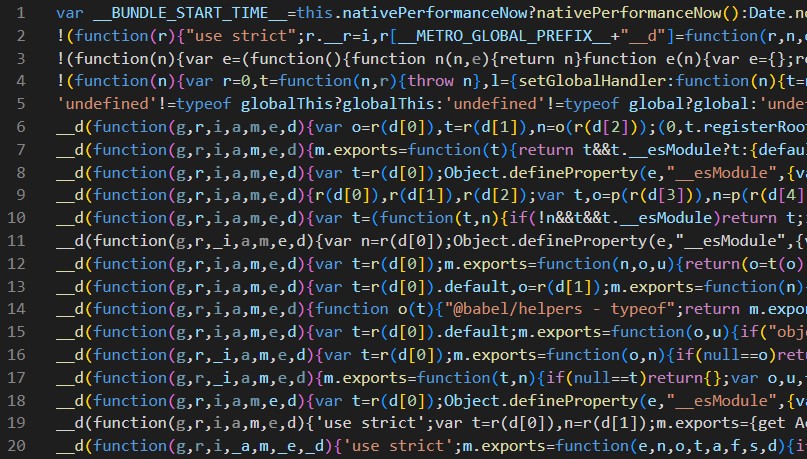
先試一下用 github.com/ben-sb/javascript-deobfuscator 反混淆
npm install -g js-deobfuscator
js-deobfuscator -h
Usage: cli [options]
Deobfuscate a javascript file
Options:
-i, --input [input_file] The input file to deobfuscate (default: "input/source.js")
-o, --output [output_file] The deobfuscated output file (default: "output/output.js")
-h, --help display help for command
不太順利,有 error
js-deobfuscator cli -i .\index.android.bundle -o output.js
C:\...\npm\node_modules\js-deobfuscator\node_modules\shift-parser\src\parser.js:1186
throw this.createError(ErrorMessages.INVALID_LHS_IN_ASSIGNMENT);
^
JsError: [1:34]: Invalid left-hand side in assignment
單純 beautify,用 github.com/beautifier/js-beautify
npm -g install js-beautify
js-beautify .\index.android.bundle > main.js
Search sekai 發現有趣的東西
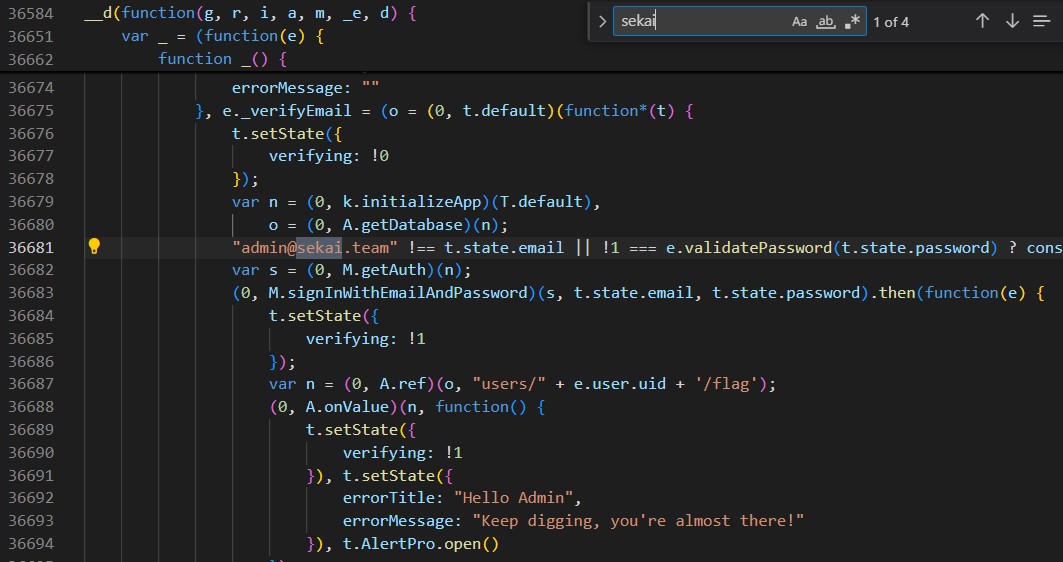
-
"admin@sekai.team" -
validatePassword -
"users/" + e.user.uid + '/flag'
Search 其他字眼 (e.g ctf, flag, crackme, validatePassword) 發現:
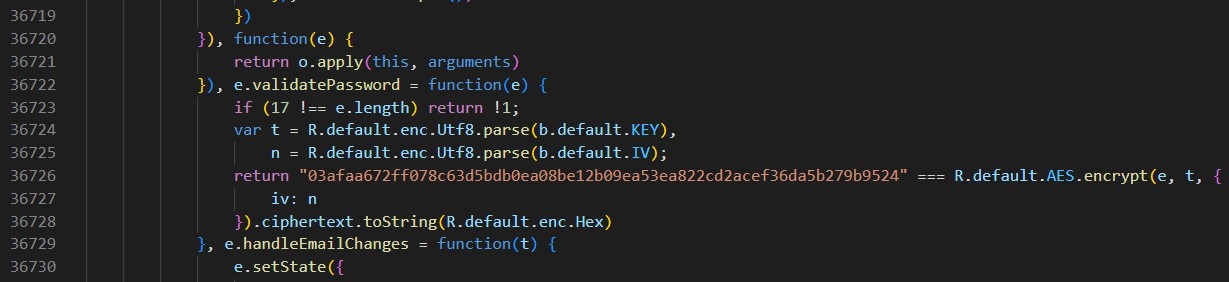
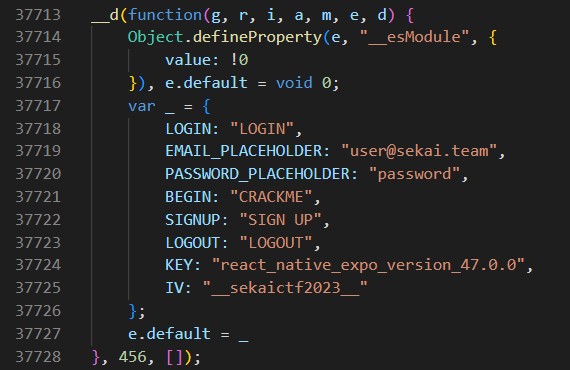
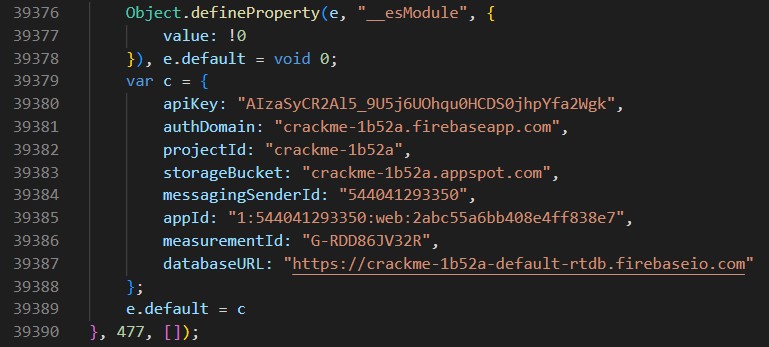
有驗證 function,有 config,有 firebase api key
用 admin 電郵同密碼登入 firebase 拿 flag
先看 validatePassword
e.validatePassword = function(e) {
if (17 !== e.length) return !1;
var t = R.default.enc.Utf8.parse(b.default.KEY),
n = R.default.enc.Utf8.parse(b.default.IV);
return "03afaa672ff078c63d5bdb0ea08be12b09ea53ea822cd2acef36da5b279b9524" === R.default.AES.encrypt(e, t, {
iv: n
}).ciphertext.toString(R.default.enc.Hex)
長度不是 17 返回 false
將 input AES 加密,用 KEY, IV
再跟 03afaa672ff078c63d5bdb0ea08be12b09ea53ea822cd2acef36da5b279b9524 比較
看 config 部分
var _ = {
LOGIN: "LOGIN",
EMAIL_PLACEHOLDER: "user@sekai.team",
PASSWORD_PLACEHOLDER: "password",
BEGIN: "CRACKME",
SIGNUP: "SIGN UP",
LOGOUT: "LOGOUT",
KEY: "react_native_expo_version_47.0.0",
IV: "__sekaictf2023__"
};
有 KEY, IV,可以 decrypt
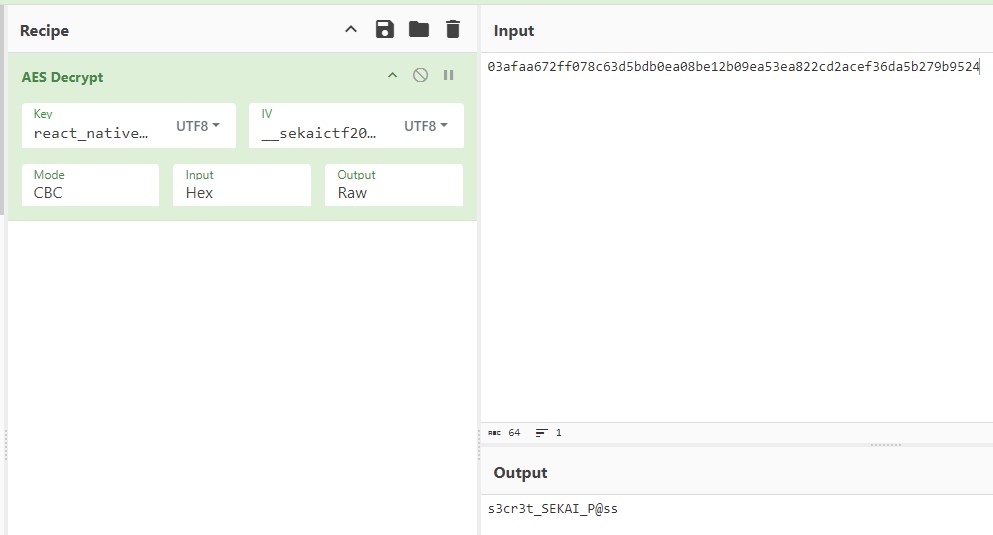
獲得密碼 s3cr3t_SEKAI_P@ss
用 email admin@sekai.team 和 password s3cr3t_SEKAI_P@ss 連接 firebase
學 firebase 怎麽用,我用 node.js
將 Firebase 新增至您的 JavaScript 專案
開始在網站上使用 Firebase 驗證 | Firebase Authentication
npm install firebase
寫 code,基本上都是跟官方 copy,main.js:
import { initializeApp } from 'firebase/app';
import { getAuth, signInWithEmailAndPassword } from "firebase/auth";
import { getDatabase, ref, child, get } from "firebase/database";
const firebaseConfig = {
apiKey: "AIzaSyCR2Al5_9U5j6UOhqu0HCDS0jhpYfa2Wgk",
authDomain: "crackme-1b52a.firebaseapp.com",
projectId: "crackme-1b52a",
storageBucket: "crackme-1b52a.appspot.com",
messagingSenderId: "544041293350",
appId: "1:544041293350:web:2abc55a6bb408e4ff838e7",
measurementId: "G-RDD86JV32R",
databaseURL: "https://crackme-1b52a-default-rtdb.firebaseio.com"
};
const app = initializeApp(firebaseConfig);
const email = "admin@sekai.team";
const password = "s3cr3t_SEKAI_P@ss";
const auth = getAuth(app);
signInWithEmailAndPassword(auth, email, password)
.then((userCredential) => {
console.log("Signed in")
const user = userCredential.user;
console.log(user)
const dbRef = ref(getDatabase());
get(child(dbRef, `users/${user.uid}/flag`)).then((snapshot) => {
if (snapshot.exists()) {
console.log(snapshot.val());
} else {
console.log("No data available");
}
})
})
node .\main.js
SEKAI{15_React_N@71v3_R3v3rs3_H@RD???}
拿到 flag,完
全程大約一個半鐘
